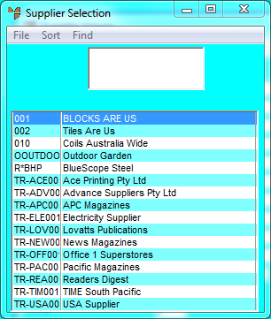
To perform supplier inquiries:
Micronet displays the Supplier Selection screen.
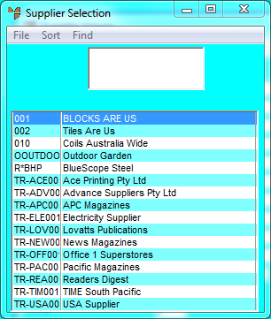
If you have more than one screen of suppliers, you can use a partial key search. For more information, refer to "Using Partial Key Searches".
|
|
|
Technical Tip 2.8 Feature Once you have selected a supplier on the Supplier Selection screen, you can press the F11 hotkey to display a supplier summary. More information about this summary is provided below. Select the Exit button when you have finished. |
You can sort suppliers by number, name or class.
Micronet displays the Supplier Inquiry screen with the details of the supplier you selected.
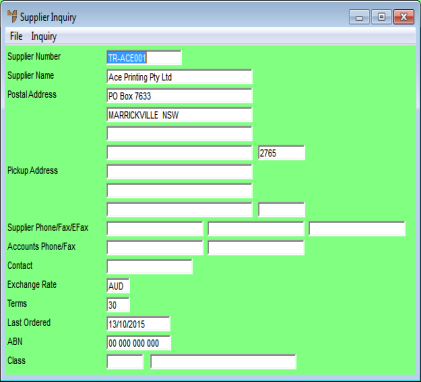
This screen displays the following details:
|
|
Field |
Value |
|
|
Supplier Number |
The supplier's ID. |
|
|
Supplier Name |
The supplier's full company name. |
|
|
Postal Address |
The supplier's postal address. |
|
|
Pickup Address |
The supplier's default pickup address. |
|
|
Supplier Phone/Fax |
The supplier's phone number and fax number. |
|
|
Accounts Phone/Fax |
The supplier’s Accounts department’s phone number and fax number. |
|
|
Contact |
The name of the supplier’s default contact. |
|
|
Exchange Rate |
The supplier’s exchange rate code for multi-currency transactions, e.g. USA for US dollars. |
|
|
Terms |
The supplier's invoice payment terms in days, e.g. 30. |
|
|
Last Ordered |
The date of the last order placed with the supplier. |
|
|
ABN |
The supplier's Australian Business Number. |
|
|
Class |
The supplier’s class, if applicable. This is an optional field for sorting and reporting suppliers. |

Supplier Summary
Select the Exit button when you have finished.